Для чего нужно приложение «Kids TV»?
«Kids TV» нужны, чтобы родители были спокойны, когда ребенок смотрит Ютуб.
Теперь вы будете:
- Знать, когда ваш ребенок смотрит Ютуб и сколько он тратит часов в день
- Знать, что именно посмотрел ваш ребенок. Не смотрит ли он вредные, дурацкие ролики?
- Запрещать ребенку ролики и целые каналы, которые ему не полезны
- Запрещать ребенку вообще смотреть Ютуб: например, когда пора спать
- Предлагать ребенку полезные видео и каналы
- «Kids TV» сделаны специально для детей. Там нельзя нечаянно оставить комментарий, как в обычном Ютубе, нажать куда-нибудь "не туда" и что-нибудь натворить
Приложение «Kids TV» нужно поставить на Айфон или Айпад вместо обычного «YouTube».
Как пользоваться «Kids TV»?
«Kids TV» состоят из двух частей:
1
На айпад ребенка ставится приложение «Kids TV». В этом приложении он теперь будет смотреть все видео Ютуба.
Удалите обычное приложение "YouTube" с айпада, чтобы ребенок не смотрел видео в обход «Kids TV» и вы могли всегда контролировать просмотр.
В «Kids TV» есть все то же огромное количество видеороликов, что и в обычном Ютубе - кроме тех вредных, которые вы запретите для ребенка!
2
Вы, родитель, заходите на сайт kidstv.family и оттуда контролируете, как ребенок смотрит видео.
Это происходит незаметно для ребенка. Зайти на сайт вы можете в любой момент с компьютера, айпада или телефона - и увидеть, что смотрит ребенок и управлять его просмотрами.
Как начать?
- Зайдите на сайт kidstv.family с любого устройства - компьютера, айпада или телефона
- Нажмите «Начать»
- Введите ваш e-mail
- Проверьте вашу почту. На ваш e-mail придет письмо от «Kids TV»
- Нажмите на ссылку в этом письме. Всё, вы зарегистрированы! Если письмо не пришло за три минуты, проверьте папку "Спам"
- Теперь на экране вы видите код для вашего ребенка, держите его перед глазами
- Возьмите айпад ребенка. Скачайте на него приложение «Kids TV» из Апп Стора
- Запустите приложение. Оно попросит вас ввести код, который вы увидели на шаге 6
- Введите имя ребенка, год рождения и пол (чтобы мы сразу предложили ему подходящие видеоролики и каналы)
- Всё готово! Отдайте айпад ребенку, чтобы он пользовался приложением «Kids TV», а сами заходите на сайт kidstv.family, чтобы его контролировать
Как контролировать ребенка на Ютубе?
Каждый родитель хочет знать, что именно его ребенок смотрит на «YouTube».
Смотрит ли он добрые мультфильмы? Или неприятные ролики, где пугают детей Спайдерменом и страшными персонажами?
«Kids TV» покажут вам:
- Когда — и что именно — смотрел на Ютубе ваш ребенок?
- Что он смотрит прямо сейчас? Ребенок может быть далеко от вас, но вы все равно видите это на вашем телефоне
- Досмотрел он ролики до конца или выключил в начале?
- Что он смотрит чаще всего? Какие видеоролики и каналы предпочитает?
- Сколько часов в день он сидит в Youtube?
Зайдите на сайт kidstv.family. Вы увидите все видео, которые смотрел ваш ребенок.
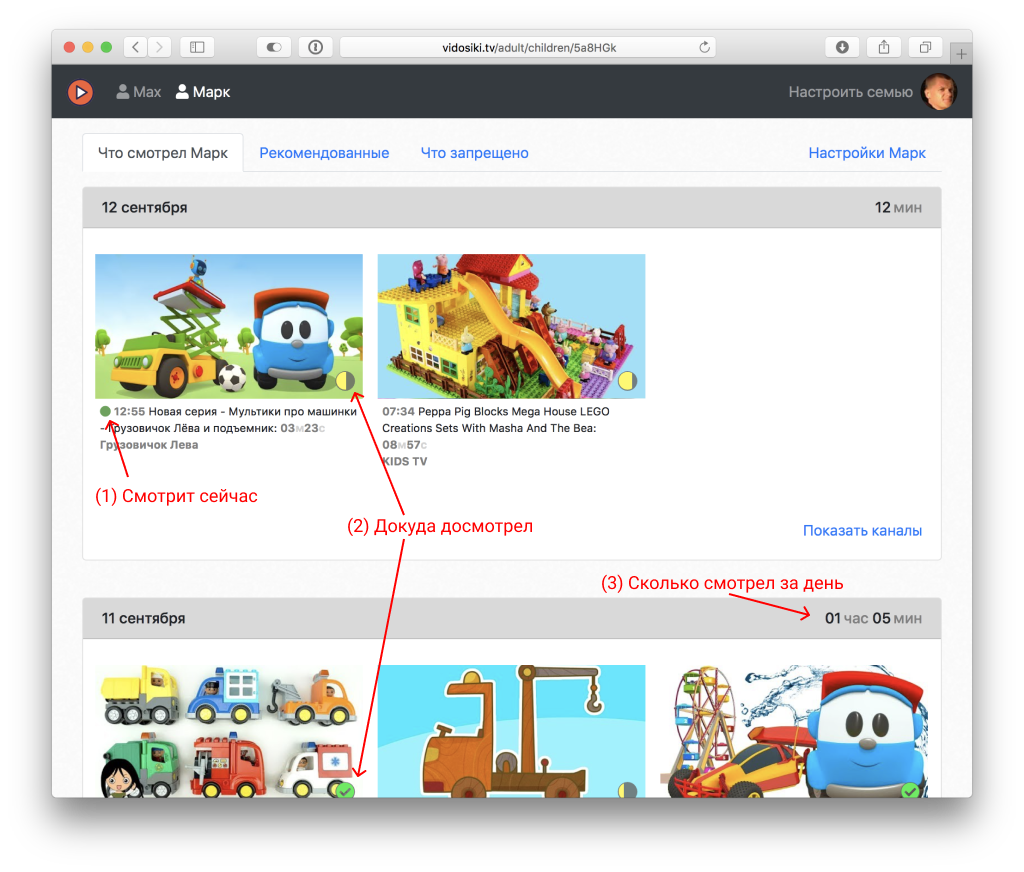
- Если около видео есть зеленый кружок, то это значит, что ребенок прямо сейчас смотрит это видео.
- Эти значки показывают, докуда досмотрел видео ребенок, прежде чем его выключить.
- Сколько времени ребенок смотрел Ютуб за весь день.
Как понять, что будет смотреть ребенок на Ютубе?
Родители хотят знать, что предложит посмотреть их ребенку Ютуб.
В приложении «Kids TV» вы в любой момент можете узнать, какие ролики ваш ребенок увидит следующими.
Зайдите на сайт kidstv.family и нажмите вкладку «Рекомендованные»:
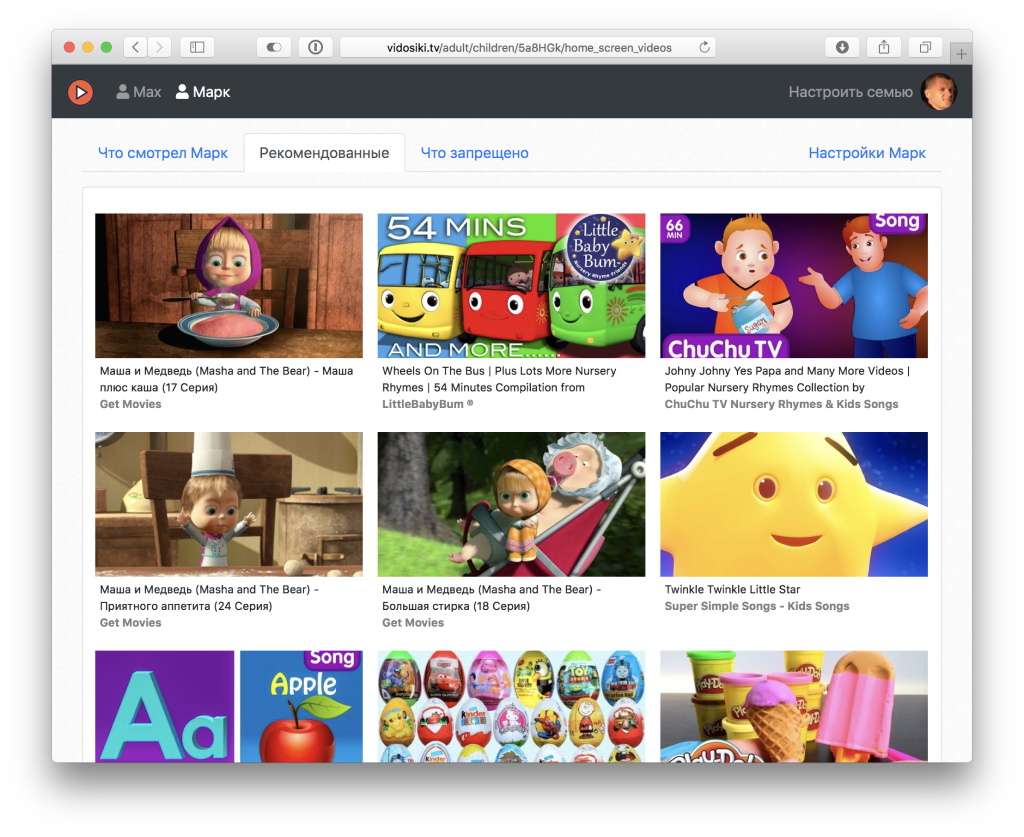
Здесь вы видите видео, которые предложатся вашему ребенку, когда он запустит приложение «Kids TV» на айпаде. Вы можете запретить любое из них.
Вот что появится на экране айпада у вашего ребенка:
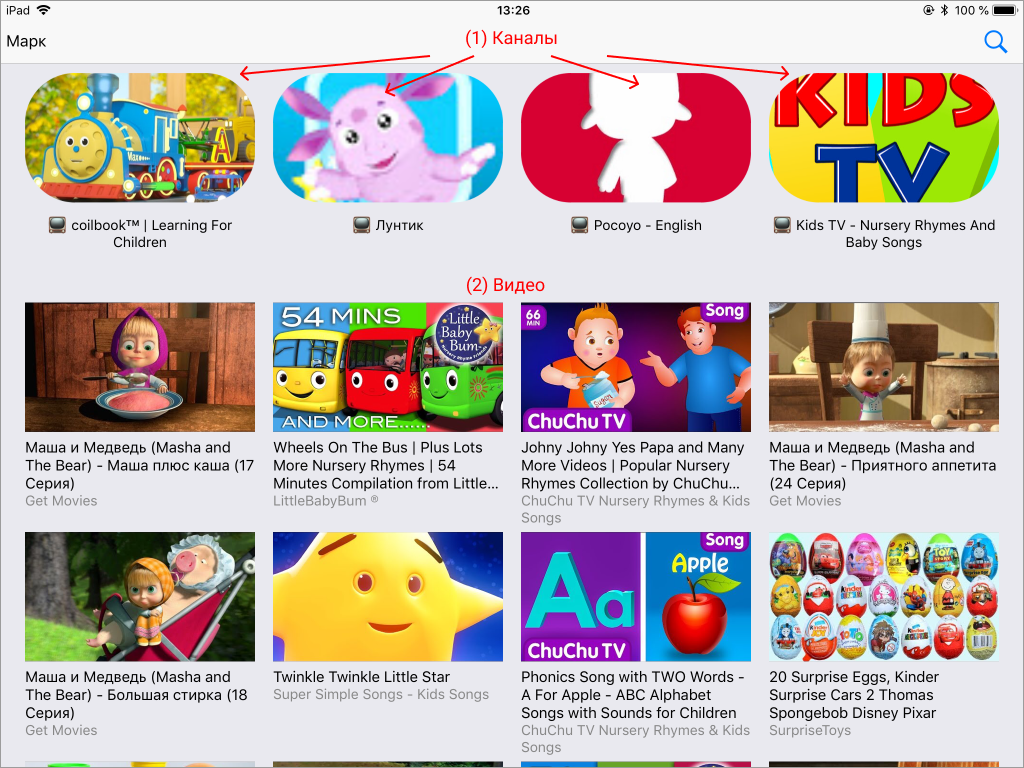
- Это несколько каналов, которые подобрали для вас наши редакторы. В таких рекомендованных каналах только полезные видео, и эти рекомендации подобраны специально для возраста вашего ребенка.
- Это видео, которые вы только что видели на вашем компьютере. Сюда попадают ролики на основе того, что уже посмотрел ваш ребенок.
Итак, вы точно знаете, какие видео будут предложены вашему ребенку, и можете запретить те, которые считаете вредными.
Как запретить ребенку смотреть определенное видео?
Если вы следите за тем, что смотрит ваш ребенок на Ютубе, то вы наверняка встречали такие видео, которые хочется спрятать от ребенка.
Вы можете зайти на страницу «Что смотрел мой ребенок» или «Что предлагается моему ребенку». Если там есть видео, которое вам не нравится, то вы можете легко спрятать его от ребенка.
- Зайдите на kidstv.family со своего компьютера.
- Откройте страницу ребенка. Обычно она открывается сама, но если в вашей семье несколько детей, то вам нужно выбрать нужного ребенка в верхнем меню:
Теперь это видео никогда не появится на айпаде ребенка.
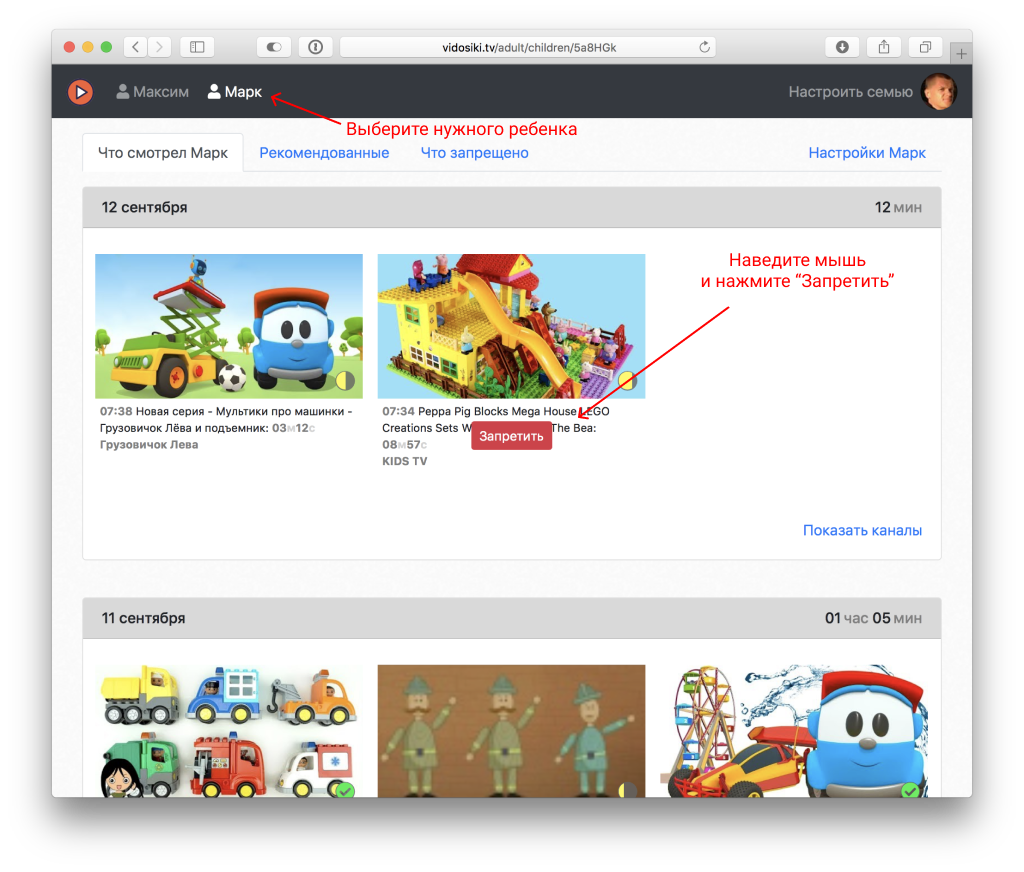
Как заблокировать канал на Ютубе от ребенка?
На YouTube много каналов, сделанных для детей, но которые показывают очень неприятные, ненормальные ролики:
- Фобии, насилие, экскременты: в видео присутствуют уколы и шприцы, кровь, разрезание тела, внутренности.
- Сексуальный подтекст: игры в доктора, беременность, аборты, испражнение, шлепки, прием ванны, связывание, похищение.
- Популярные у детей персонажи: Эльза, Джокер, Человек-паук. При этом Эльза, например, может родить от Человека-паука маленьких человечков-паучат. Помимо этого, эксплуатируются также персонажи Angry Birds, Миньоны, машинки из мультфильмов «Тачки», Свинка Пеппа.
- Отсутствие текста. Все персонажи молчат, сюжет разворачивается из их действий, а не диалогов.
- Психоделическое сочетание цветов.
Чтобы оградить детей от таких видео, мы создали приложение «Kids TV».
Многие вредные каналы уже отфильтрованы нашими редакторами, но если вы нашли незаблокированный вредный канал, заблокируйте его.
Зайдите на сайт kidstv.family и заблокируйте каналы.
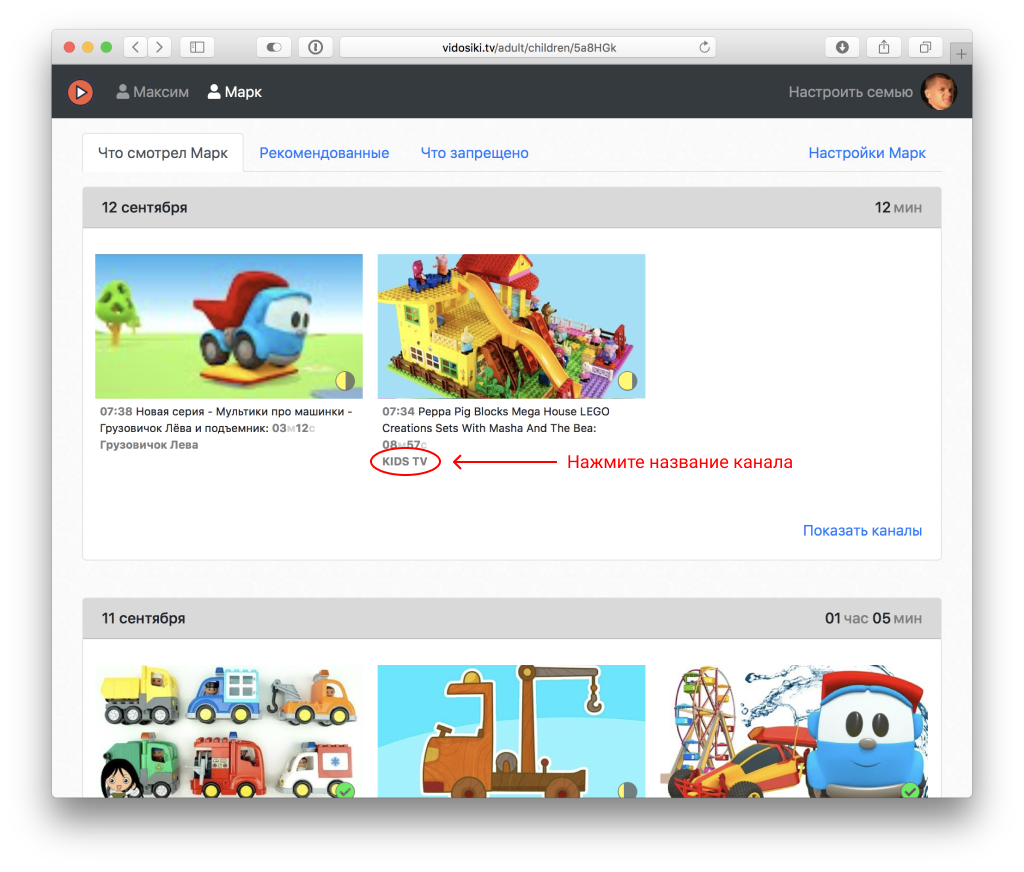

Как запретить ребенку весь Ютуб на время?
Иногда нужно сделать так, чтобы ребенок не мог смотреть Ютуб: например, ему нужно спокойно пообедать, или ему пора идти спать.
С помощью программы «Kids TV» вы можете отключить ребенку Ютуб легко и незаметно.
Ребенок смотрит Ютуб на своем Айфоне или Айпаде, а вы со своего телефона блокируете Ютуб на нужное время. Вам даже не нужно быть рядом с ребенком: пусть он смотрит «Kids TV» у бабушки, а вы находитесь далеко от него.
- Зайдите со своего устройства на сайт kidstv.family
- Нажмите «Настроить ребенка»
- Нажмите нужную кнопку. Теперь на айпаде ребенка остановится видео и не будет работать, пока не пройдет время или пока вы не нажмете кнопку «Разрешить Ютуб»
Теперь ребенок не сможет посмотреть ни одно видео.
Пользуйтесь этим, чтобы отправить ребенка спать, например.
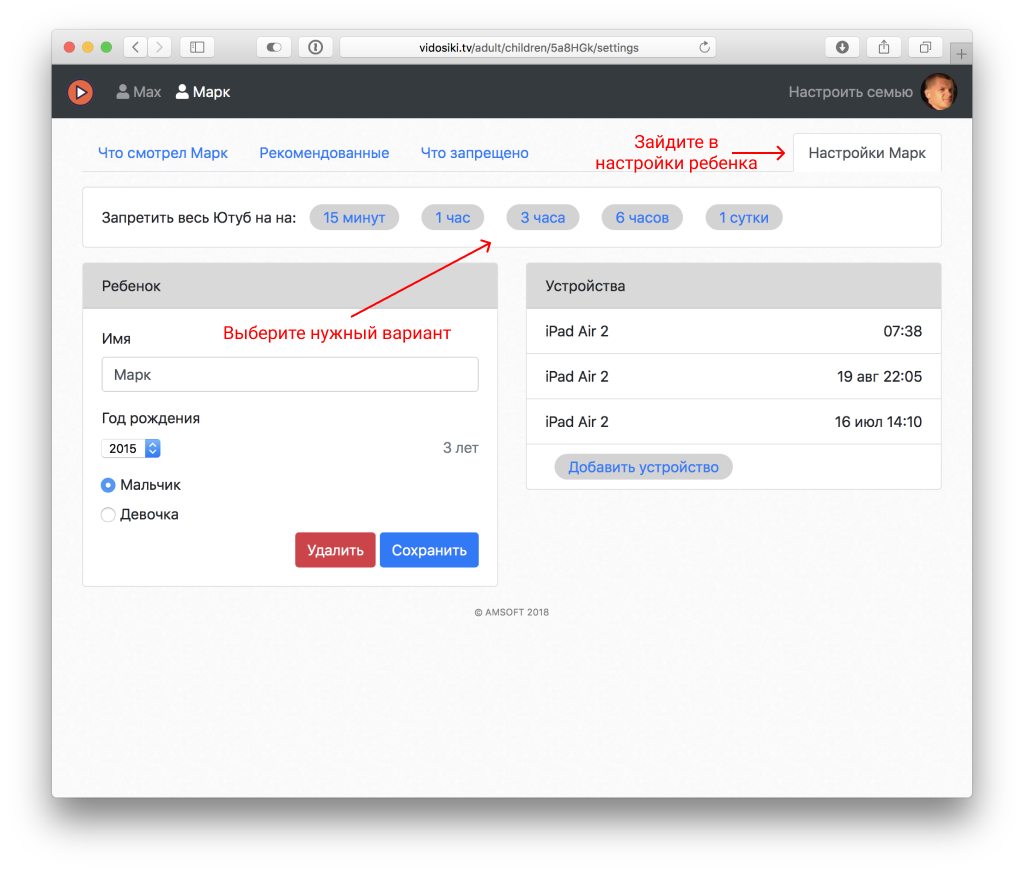
Как разрешить ребенку смотреть только определенные каналы на Ютубе?
В режиме «Белый список» ребенок может посмотреть только те ютуб-каналы, которые вы ему разрешили.
- Зайдите на сайт kidstv.family и откройте страницу вашего ребенка
- Откройте вкладку «Разрешенные» и выберите режим «Показывать ребенку только разрешенные каналы»
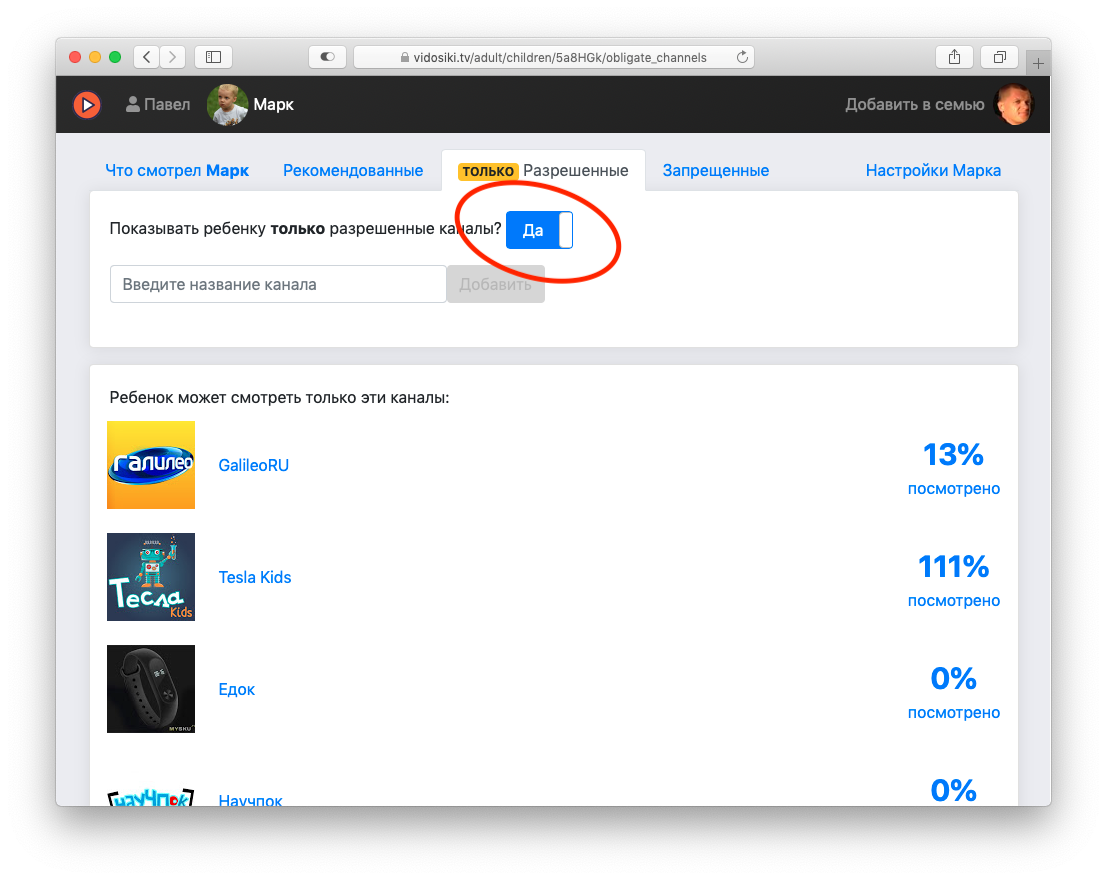
Теперь добавьте несколько разрешенных каналов, и ребенок сможет посмотреть только их в приложении «Kids TV».